How to Hack the PSP Slim

Don’t let the title of this tutorial scare you ( especially the members of our staff, lol). The reason for this tutorial is to guide you. It’s for those of us that has just gotten a PSP Slim and don’t now the terms used by the community. Playing games downloaded from the internet, using the great applications that we have in this community, or emulate other game consoles are things we are unsure of when we have a new PSP in our hands and don’t know its full potential. This guide will help you A-Z.
We’re surprised at the number of people that search to downgrade with the word “hack”, “hack the PSP 3.60”, “hack the PSP 3.71”, “hack the PSP 3.72”, “hack the PSP 3.73”…they search and they search. Since there isn’t a place that can explain this subject and people don’t find what they need, they have to ask. Lets see if we can solve the problem.
First of all BETA does not support piracy (playing downloaded games without the original UMD.) For that there are special web sites like ceramic.es. For new members we will start with where to search for info. In this community we don’t have ISOs, but we have emulators, applications, and homebrew games that is a lot of times more fun then commercial games. Look through the forum rules where all this is explained. Here we don’t use the word “hack” we simply say downgrade or install Custom Firmware. We’ll get into this some more.
If you have just got a PSP Slim and want to take advantage of the features then continue reading.
Advantages of PSP Slim compared to a “normal” PSP
- 33% lighter
- 19% thinner
- Video out put, play PSP on a pc screen (the cables don’t come with it.)
- 64 Mb of RAM (this is double that of the normal PSP. Games load faster.)
- It can charge via usb
Disadvantages of the PSP Slim compared to a “normal” PSP
- Doesn’t have a infrared port
- Less compatible with Homebrew for now (we’ll talk more about this later)
I got a PSP. Now what?
If you bought one then you know what it does. If it was a gift then maybe you don’t know what it does. Here are some examples.
- Play UMD games
- See or take pictures
- See the PSP screen on your PC
- Connect to the PS3
- Listen to MP3/ATRAC
- Browse the Web
To learn how to do these things read the owners manual that came with the PSP. You can do this with any PSP. You just need to buy a Memory Stick compatible with the PSP ( take a look at our sponsors at the top of the web page and on the right.) We recommend a minimum of 4GB.
Important. A PSP with original Firmware cannot play ISOs/ applications/ games/ emulators found on this site.
I know how to do these things….I want to do more.
Good, now lets start the transition. We will do what Sony doesn’t officially offer.
- Play games from older consoles
- Play Homebrew games, made my “anonymous” programmers.
- Play backups(ISOS) from the Memory Stick Modify the PSP menu
These are just some examples. For these “new functions” to work on any PSP we need to have a concrete version. The famous Custom Firmware.
How do I know what firmware I have.
Depending on the firmware you have on your PSP you can do some things more than others. To find out what firmware you have look here settings/ system settings/ system information.
How do I get custom Firmware
The PSP Slim first sold with official Sony 3.60 firmware. To install custom firmware in the PSP Slim it doesn’t matter what firmware it has. We just need a few things.
- A PSP battery
- A Memory Stick at least 256 Mb and less then 4GB
- A PSP (normal or slim) with Custom Firmware already installed
If you already have these things then you’re losing valuable time click here. The Universal Downgrader works with any Firmware. This also works with the PSP Slim. Directly install Custom Firmware M33, to run Homebrew and ISOS.
I have Custom Firmware now! I want to do all the good stuff.
At this point we have Custom Firmware installed. You have just installed one of the latest official firmware from Sony, but modified. Now you can play ISOS and emulators all from the PSP menu. Take a look at our Custom Firmware tutorials. You will have to put ISOS (games downloaded from the web) in the ISO folder in the root of the Memory Stick. Homebrew (apps and games downloaded from the community) goes into PSP/GAME folder.
Note: The root of the Memory Stick is what you see when connect the PSP to the PC via usb without opening any folders.
To learn details on how to install Homebrew on the PSP Slim read this tutorial. Here its explained that the PSP Slim cant run Homebrew with 1.50 kernal and what you can do to run the best of the applications / emulators / and games on the portable console.
Like I said there are more details and explanations that are VERY IMPORTANT in the Custom Firmware Tutorials. Be sure to read about the Recovery Mode and the options it has to offer.
Important Note: As of now the PSP Slim cannot be downgraded to 1.50. It can’t run Homebrew with 1.50 kernal unless you use eLoader which is explained in the tutorial above.
I want to personalize my PSP
Since Sony’s official firmware 3.71 the icons on the XMB (PSP menu) can be changed. We have a collection of Themes here (with instructions to install them. Its very easy.)
We hope that with these few tips we can overcome any concerns or questions for new comers, and make things easier for staff and the other members. If you think something is missing comment about it and a member of our staff will fix it.
We also recommend you visit our FAQ (frequently asked questions) page. It will clear things up for you.
Anuncios Google
- Inicie sesión o regístrese para enviar comentarios
- 229352 lecturas
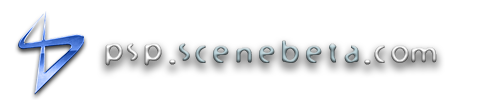

Comentarios
Nice blog post, I just got
Nice blog post, I just got out of the college of finance here and still keep track of our college blog posts and found yours. Great post, I agree with most of the pros of the article, great research, well keep in touch.Web banners | online logo design
ola a todos/as una dudilla!!
ola a todos/as una dudilla!! esto para k es?? eke nu entiendo ingles!! si algien podria acer un resumen de dos lineas!!! ;-)
gracias!!!!
[img]http://stashbox.org/232891/altavoz%20firma.jpg[/img]
esto
es una traduccion de esta pagina
gracias!!! ara lo leo!!!
gracias!!! ara lo leo!!!
LOL
Os estais volviendo todos guiris xDDD
My knowledge of english are
This is great for
english users, now if I dont understand a spanish tutorial, I can read it in english, thats WONDERFULL LOL ^^
welcome to the party.....
this was a wonderful surprise...we have to take advantage of your skills.....you can make a lot of things......thanks and continue with this job.
greetings from el salvador
Thanks guys. I have always
Thanks guys. I have always thought this was the best PSP website since i found it. I always wanted to recommend it to english speaking friends, but I knew it would be hard for them to understand. Ill be doing more translations and one day i wont have that problem anymore. :)
Llegó el de pueblo XD
Me encanta, ojalá esto sea una brecha para la entrada de Staff guiri :D. Así podremos por fin implementar el modulo, que tanto le molesta a Nite que saque a pasear, de internacionalizacion :D
Congratulations ;).
Oh..
This tutorial is very impresionant (sorry i don't speak english good)
Welcome to the most important homebrew page!
Salu2
10 + for that tutorial...
10 + for that tutorial...
wooow
WOOOOW for Thanks your coperacion ;-)
This Is Good
I've many friends like enjoy BETA, but the problem is like they stay in USA, Ingland, New Zeland and more i meet in online games, and taking i recomended visit BETA, but they say me don't understand nothing, for that cause this is very, very good and obiusly for more people lika stay in the same situation.
thanks bro
It's GREAT
to have an English speaker member in our Staff. Now, a lot of English people can enjoy our tutorials that we already have in Spanish.
GOOD work pal ;-).
Para recibir ayuda más rápidamente, recomendamos que pongas títulos descriptivos y no utilices abreviaturas (estilo MSN) en tus post de los foros. Recuerda revisar el Manual del perfecto forero y las Normas de la Comunidad.
WoW welcome to beta
WoW welcome to beta international
well, its good to see this
well, its good to see this site growing, and trying to expand the knowledge contained in this great site, you guys should have an english section, so other people from around the world can learn new stuff.
Bueno, es bueno ver que el sitio este creciendo, y tratando de expander la sabiduria contenida en este gran sitio, deberian de tener una seccion en ingles, para que otra gente de alrededor del mundo pueda aprender nuevas cosas!
pues
En mi época creo que se hizo, si no la han quitado aún estará o al menos eso creo recordar, la cosa es que creo que no era muy visitada.