[Duda LuaDEV] Repetir imagenes
Vie, 2012-05-18 20:55 — AitorDB
Hola tengo una duda con LuaDEV, yo quiero imprimir una imagen en varias coordenadas de la pantalla algo asi:
for variable = 0, 50000, 0.001 do imagen:blit(x,y) x = x + 120 end
Eso es un ejemplo para que lo entendais mas o menos a lo que me refiero, yo quiero que al poner este código y vaya a poner la imagen por segunda vez la que se ha puesto primero siga hay y no se borre como me pasa a mí, ¿hay alguna forma de hacer esto?
Sígueme en Twitter: @Aitor_db
Anuncios Google
- Inicie sesión o regístrese para enviar comentarios
- 1056 lecturas
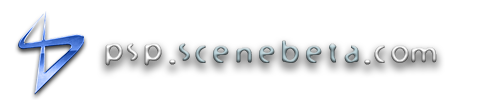

que te parese esta funcion
que te parese esta funcion solo cambia las cordenadas y claro las imagenes es como una funcion para hacer animasiones
---------------------------
tempo=1
mt=30 ------ si cambias esto cambias el tiempo
while true do
screen.clear()
controls.read()
tempo=tempo+1
if tempo>=mt*27 then tempo=mt*24 end
if tempo>=mt*24 then image.blit(simule,0,0) end
if controls.cross() or controls.circle() or controls.triangle() or controls.square() then tempo=mt*24 end
if tempo>=0 and tempo<=mt*1 then
image.blit(imaginamarca3,0,0)
elseif tempo>mt*1 and tempo<=mt*2 then
image.blit(imaginamarca2,0,0)
elseif tempo>mt*2 and tempo<=mt*3 then
image.blit(imaginamarca1,0,0)
elseif tempo>mt*3 and tempo<=mt*4 then
image.blit(imaginamarca,0,0)
elseif tempo>mt*4 and tempo<=mt*5 then
image.blit(imaginamarca1,0,0)
elseif tempo>mt*5 and tempo<=mt*6 then
image.blit(imaginamarca2,0,0)
elseif tempo>mt*6 and tempo<=mt*7 then
image.blit(imaginamarca3,0,0)
elseif tempo>mt*7 and tempo<=mt*8 then
screen.clear(negro)
elseif tempo>mt*8 and tempo<=mt*9 then
image.blit(suenamarca3,0,0)
elseif tempo>mt*9 and tempo<=mt*10 then
image.blit(suenamarca2,0,0)
elseif tempo>mt*10 and tempo<=mt*11 then
image.blit(suenamarca1,0,0)
elseif tempo>mt*11 and tempo<=mt*12 then
image.blit(suenamarca,0,0)
elseif tempo>mt*12 and tempo<=mt*13 then
image.blit(suenamarca1,0,0)
elseif tempo>mt*13 and tempo<=mt*14 then
image.blit(suenamarca2,0,0)
elseif tempo>mt*14 and tempo<=mt*15 then
image.blit(suenamarca3,0,0)
elseif tempo>mt*15 and tempo<=mt*16 then
screen.clear(negro)
elseif tempo>mt*16 and tempo<=mt*17 then
image.blit(jas3,0,0)
elseif tempo>mt*17 and tempo<=mt*18 then
image.blit(jas2,0,0)
elseif tempo>mt*18 and tempo<=mt*19 then
image.blit(jas1,0,0)
elseif tempo>mt*19 and tempo<=mt*20 then
image.blit(jas,0,0)
elseif tempo>mt*20 and tempo<=mt*21 then
image.blit(jas1,0,0)
elseif tempo>mt*21 and tempo<=mt*22 then
image.blit(jas2,0,0)
elseif tempo>mt*22 and tempo<=mt*23 then
image.blit(jas3,0,0)
elseif tempo>=mt*23 and tempo<=mt*24 then
screen.clear(negro)
elseif tempo>=mt*24 and tempo<=mt*25 then
image.blit(simulestart1,0,0)
elseif tempo>mt*25 and tempo<=mt*26 then
image.blit(simulestart2,0,0)
elseif tempo>mt*26 and tempo<=mt*27 then
image.blit(simule,0,0)
end
screen.waitvblankstart()
screen.flip()
if controls.start() and tempo>=mt*21 then break end
end
Haber, yo lo que quiero es
Haber, yo lo que quiero es que cuando el bucle haga su segunda repeticion se blitee la imagen en otras coordenadas y que no se borre la primera:
Esto hace que la imagen "se mueva" pero yo quiero que con no se mueva, sino que vuelva a blitear la imagen sin que "desaparezca" la primera.
Sígueme en Twitter: @Aitor_db
Mmmm...
Comprendo lo que quieres hacer, pero no comprendo si lo que quieres es ver o no el efecto.
1) No ver el efecto (sólo verás las imágenes ya bliteadas y ya)
2) Ver el efecto (Ves cómo va apareciendo una imagen tras otra)
Saludos!
PSP FAT [5.00 M33-6] [6.60 ME] [Hard Moded] / Nintendo Wii [4.1U] [cIOS Hermes] [D2X cIOS] / iPhone 3G [4.2.1] [BB 05.13.04] [redsn0w] / iPod Touch 4 [6.1] [evasi0n]
07/05/10: Tuve el placer de llamarle con todo derecho "N00B" a molotovi xDDD
Recuerda: Sé el intérprete -_-
no secitas usar for
no secitas usar for
---------------------
while true do
x=x+120
if x>5000 then x=0 end
imagen:blit(x,y)
-----------
y para que aparescan repetidas tienes que hacer otro blit
que es lo que quieres hacer?.saludos
Así
Para imprimir unas cuantas imágenes a la vez, yo lo hago así
Si vas a usar muchas repeticiones de la misma imagen, como para hacer un juego tipo mario, por aquí hay un tutorial que usa las tablas y los for, pero las imágenes tienen que ser pequeñas, y no ser muchas, porque con los for se ralentiza mucho.
Saludos
Pobre PSP
Se borra porqué una vez
Se borra porqué una vez flipeados los buffers, se limpia el back buffer, por lo tanto cada vez que llamas al screen.flip() se limpia la pantalla.
Simplemente debes blitear la imágen las veces que quieras antes de llamar al flip.
Mmm...
¿De verdad os habeis leído los tutoriales de Lua? ¬¬
Mira esto: http://psp.scenebeta.com/tutorial/6-imagenes. Ya se que está en LuaHM, pero el concepto es lo que cuenta.
Un saludo ^-^
NekeOS, el nuevo shell para PSP
PS4 500GB OFW, PS3 320GB OFW, PS3 500GB OFW, PSP 6.39 PRO-C Fix4.
Sony Xperia Z1 Compact con Android 5.1.1
Portatil Lenovo z50-70 Intel® Core™ i7-4510U y NVIDIA GeForce 840M con Elementary OS 0.3.2 Freya (64 bits) y Windows 10 (64 bits).