Otra vez, molestando en Lua Dev.(Solucionado)
Vie, 2011-04-22 05:33 — barney77

Bueno, po fín, logre darle limite a mis objetos, logre darles el move que queria, pero, al objeto porteria, quiero que se mueva de arriba hacia abajo y de abajo hacia arriba, el problema esque solo se mueva de arriba hacia abajo, y, ahi se queda :(.
Para que me entiendan:
Ahorita con este code, solo baja de arriba abajo, pero yp quiero que cuando baje de arriba a abajo tambien suba y asi todo el juego.
function moveball(ball) if ball.dir=="r" then ball.x=ball.x+ball.vel elseif ball.dir=="l" then ball.x=ball.x-ball.vel elseif ball.dir=="u" then ball.y=ball.y-ball.vel elseif ball.dir=="d" then ball.y=ball.y+ball.vel end if ball.dir=="r" and ball.x>=ball.x2+1 then ball.dir="l" end if ball.dir=="l" and ball.x<=ball.x1-1 then ball.dir="r" end if ball.dir=="d" and ball.y>=ball.y2+1 then ball.dir="u" end if ball.dir=="u" and ball.y<=ball.y1-1 then ball.dir="d" end end
Anuncios Google
- Inicie sesión o regístrese para enviar comentarios
- 1131 lecturas
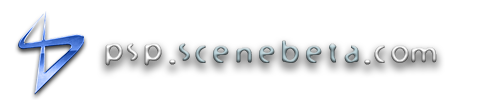

Lee bien lo que te digo
Mira no asignaste un valor en "y" y tampoco en "y2" si tu objeto esta en x y y 0 pues en y2 pon el limite hasta donde quieres que vaya por ejemplo a la 272 osea el final de la pantalla bajara de 0 a 272 entonces cuando baje a 272 subira a 0 y así sucesivamente
porteria = {img = image.load("porterias/porteria1.png"),x1=0,y1=0,x=0,y=0,x2=0,y2=0,dir="d",velocidad=2}Follow me twitter nautilus1_jmccu!!
Sony, ya a nadie le interesa tus UMD si alguien compra una psp es por nosotros los coders. Madura y has un FW que haga la diferencia y anime a las personas en comprar un PSP
mmm...
mmm... pues ahora he asignado a Y=0 y Y2=272, y sigue igual.
De todos modos ahora pruebo con otra cosas que se me ha ocurrido.
Gracias.
EDITO: Aquí te dejo el code por si lo quieres checar ;).
Si se moviera sería raro,
Si se moviera sería raro, pones la x2 y la y2 0.
??
??, pero yo quiero que semueva de arriba abajo y de abajo a aarriba durante todo el tiempo, y, no entiendo para que es la X? si no la voy a usar, y Y2 está en 272.
Prueba mi función, dentro del
Prueba mi función, dentro del while solo pon: mover(porteria)
Eso mismo
Eso mismo hise, mira:
Y solo baja y ya no sube. :S
Pruebalo así: --Nivel
Pruebalo así:
Tío !
Tío !, sos un crack, ahora veo porque te llaman Master Xerpi, muchas gracias.
Jeje no es para tanto xD si
Jeje no es para tanto xD si quieres cambiar la velocidad solo cambia el 5 ->move(porteria,5) si quieres que vaya mas lento ponle 2 o 3
Prueba con eso: function
Prueba con eso:
Ahora
Ahora pruebo.
EDITO: Sigue totalmente igual D:, hise lo que dijo Nau, pues al prinicipio se quedaba estancado en la cordenada 0, pero ahora, hace lo mismo, baja de arriba hacia abajo y ahi se queda D:.
OFFTOPIC
Una pregunta tu tienes varios usuarios con barney verdad??
No, solo me cambio el
No, solo me cambio el nombre de vez en cuando.