Como hago un disparo de un objeto en lua?
Lun, 2011-04-18 20:07 — NauTiluS1

Como hago un dísparo de un objeto en luaDev?? .
Editado: Movido a Programacion postear en el lugar incorrecto incumple las Normas de la Comunidad., antes de volver a postear por favor revíselas.| Gomasz--
Follow me twitter nautilus1_jmccu!!
Sony, ya a nadie le interesa tus UMD si alguien compra una psp es por nosotros los coders. Madura y has un FW que haga la diferencia y anime a las personas en comprar un PSP
Anuncios Google
- Inicie sesión o regístrese para enviar comentarios
- 970 lecturas
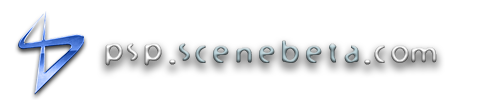

También puedes con
También puedes con eso:
hay varias formas
hay distintas maneras, con for, como te indican abajo etc etc, solo es cuestión de probar y buscar ideas uno mismo con lo que ya se sabe XD me imagino que ya es de saber por lo que me preguntaste por MP, se me hace raro esta pregunta XD
Mis Homebrew´s
Yo
Yo lo hago así:
Lo de disminuir o aumentar, segun tu caso, a la coordenada x o y, eso lo haces de acuerdo a la poscisión de tu objecto.
Salu2!.
Y ya para el diparo, cuando impacte, con una colision, eso si lo sabes hacer =D.
Sabes hacer que objetos se
Sabes hacer que objetos se muevan solos... sabes de colisiones... lo combinas todo y ya tienes tu disparo ;)