Homebrew Guide
Aston Reyes' PSP Homebrew Guide
Readers note: There is no definite way to tell whether it is safe to run homebrew on your PSP or not. Any PSP homebrew site is not Liable for any damaged PSPs due to homebrew use. Homebrew consists of unsigned codes that are able to run programs on the PSP without Sony�s permission. If any accidents or damage is produced from homebrew Sony is not liable for repairs or replacements. You must take this as a warning.
Welcome to the world of PSP homebrew! Now that all PSPs are able to access homebrew applications, first you must know which firmware you have. Do this by going onto your PSP, got to system settings under the settings tab and then click on system information. Your firmware version will know appear (as Sony calls is, System Software)
Version 1.0 � You must have bought your PSP in a foreign area, this version allows you to use any homebrew application, but it is highly recommended for you to update to version 1.5 (NOTE: Version 1.5 is the most universal firmware version and runs almost all homebrew, do not update by using the built-in PSP updater or any other way because the newer firmware version have restrictions against homebrew because Sony is not getting paid for the unsigned codes)
Version 1.5 � You�re in the Clear, you have the best firmware version for homebrew.
Version 1.51 to 1.52 � Update to version 2.0, your firmware versions has no additions to your PSP besides the fact that you can�t play homebrew on it.
Version 2.0 � You are able to run firmware on your PSP without GTA by using the TIFF picture crack. You also have more multimedia functions, a web browser, and you are able to play more Sony UMD games that require 1.51+ firmware. It is recommended that you downgrade to 1.5 if you desire full homebrew use.
Version 2.0+ (and up) without GTA � Get GTA (Grand Theft Auto: Liberty City Stories). The reason why you need GTA is because a security crack was found when using the loading mechanism of GTA. By making a custom save game file for GTA you are able to run homebrew through the crack, similar to the TIFF crack in the firmware 2.0. You are not able to downgrade to any version as of yet.
Version 2.0+ with GTA � You are able to run homebrew on your PSP through the loading crack on GTA. Read further on this guide on how.
<!--[if !supportLineBreakNewLine]-->
<!--[endif]-->
Common Sense of the Homebrew World:
First off, what is homebrew? Well, homebrew is an application that was made from people (in their homes) without professional game or programming assistance from a company. Homebrew is a bunch of codes that is unsigned by the creators of Sony or any other company that has a product that can run homebrew. Homebrew also exists on iPods, GBAs, Dreamcasts, Xbox, PDAs, cell phones, and the list can go on. The fastest growing homebrew scene is the PSP because of its simplicity. IF you are new to this world you must learn some basics about the PSP homebrew world.
Kernel Mode- Kernel mode is a mode that allows homebrew to use the core parts of the PSP system. Some homebrews require kernel mode. Kernel mode is not yet available for firmware version 2.0+. When choosing homebrew to use, havbe in mind that if kernel mode is needed it will be stated in the description. Be aware that if you have firmware 2.0+ you cannot use that specific homebrew, but there is always others you can choose from.
Loader- This is an application that allows you to use homebrew on a PSP with a firmware version of 2.0 and up.
WiFi- The internet function of the PSP. Some homebrews utilize this option for certain things such as internet radio or wireless gameplay. Note that this ption is not yet available for 2.01+ yet, but it is available for 2.0 by using the TIFF loader.
Emulators- Kinda off subject, but this is an application that allows you to run different games on the PSP. The list can go from GBC to NeoGeo to Sega to SNES to even N64(but it is not available as of yet). You can also get emulators for the pc, PDAs, super expensive phones, even calculators. But there is one aspect that touches to the illegal side of it, the way to get ROMs. Never discuss how to get ROMs or download ROMs from an internet site. This would be stealing from the hardworking companies of the games you are downloading. If you buy ROMs, that is a different story. Some sites sell ROMs for a low price and it is totally legal as long as the site gives money to the game programmers.
Conversing on Hack sites
Putting homebrew on your PSP is considered hacking you PSP. In other words, doing something un-called for to get it to do what you want. You must have heard of hackers on computers, taking control of your computer and using it for their use. You can implement the same idea to the PSP, but it�s not as sinister. You will be subjected to hack sites all over the place. My personal favorite is the Dash Hacks Networks, specifically http://www.psp-hacks.com . First off, when you talk on forums or comment on applications, you must follow some internet chat etiquette.
Curseing- Cursing on the internet is not necessarily against the rules (unless told other wise on sites). Cursing about an app, Sony, or people is frowned upon. If you have to get your urge out, become masochistic and cut yourself.
Flaming- In related to cursing, flaming is also frowned upon. Flaming is when you either curse or talk bad of a person, app, or anything practically. Flaming can be really hurtful to the readers. One time, the whole Bible was transformed and sized for the PSP and many personal problems rose. Personal views and opinions should not be expressed unless it is not offending to say. Also, do not flame on how a product is not to you liking. Specifically, to Fanjita. Fanjita is a programmer that found the TIFF loader for 2.0 and the GTA loader for 2.0+. When someone says something like �Fanjita is a dick, he�s not a PSP god, if he were you�d be able to run homebrew without GTA� it gets really offending. The reason why this is because Sony has been making �security� patches for the new firmware version. As they are called security, they simple do not allow unsigned code to run on the PSP. Fanjita has worked hard on the loaders and needs praise for his work. When the programmers are flamed, they will not want to continue with their work. When that happens the homebrew community will die and you�d have to be rich to fully enjoy your PSP.
Congratulating- It is courteous to congratulate the programmer of an app. The programmers work really hard to get things to run on the PSP that otherwise wouldn�t have happened if they weren�t so hard working. Remember, they don�t get paid to do this. These people work hard for you to enjoy your PSP so don�t flame on how their products sucks or how it doesn�t work for your firmware version, they didn�t need to do this for themselves, they did it for you.
Off Topic- Do not comment off topic of the subject. It�ll confuse people and it doesn�t promote the app. If you have to say something (like one time there was this guy that said that there will never be an Xbox handheld then I just had to tell him about project origami.) Then at least mention something about the homebrew. Saying �great work on the homebrew� is just enough.
Questions- You must try to find an answer before you comment a question. Read up and google on how the product works before you question on how to use it. Specifically, do not ask �DOES THIS WORK ON 2.60?� This question has become increasingly annoying and has been asked for many different homebrews for the PSP. While some answers are yeses and nos, you must understand that it is difficult to run homebrew on a PSP with a higher firwmware version. This is due to the fact that Sony doesn�t like that they aren�t getting to paid and that unsigned codes are running on their system. Another thing to mention is not to ask if a homebrew works without GTA, for it is impossible on a system higher than version 2.01.
<!--[if !supportLineBreakNewLine]-->
<!--[endif]-->
How to install Homebrew on 1.5
This is a rather simple task because homebrew is centered in the Firmware 1.5 community. Simple download your homebrew, unpack, load onto you PSP, go onto you PSP and go the Game option , select Memory Stick, select your homebrew and enjoy. Need it simpler?
- Download the homebrew you want.
- Unpack the file by using an unpacking program such as the universally know WinRar program.
- Read the �Readme� file usually supplied by the creator on how to use and install. If not, read on to step four.,
- Transfer the files to your PSP, by either using a USB cable (usually this cable is used for other products such as digital cameras, if it fits on the top of the PSP you�re good to go and it will not damage your PSP or camera). Alternatively you can get a multimedia card reader. Transfer the files to
- (x symbolizing the drive of the memory stick) X://PSP/GAMES
Note: You can also put movies, music, pictures, and other stuff on you PSP by doing this method, but that will not be discussed on this guide.
- The files may consist of two folders containing various files; you can just drag and drop in most cases.
- Once the files are loaded on the PSP�s memory stick, you can put in in your PSP and go to the Games options of the PSP, then to memory stick, then to the homebrew you made, and click it
- If done correctly you will see the PSP splash screen and then your homebrew should work correctly. Congrats!
How to install Homebrew on 2.0 with the TIFF loader
Although I have a 1.5 firmware, I once upgraded to 2.0 and downgraded back to 1.5, so I have experience with the TIFF loader. Here�s what you need to do
- Read on how to connect you PSP to the computer up above.
- Download the loader by Fanjita, http://files.fanjita.org/psp/loader09.rar for you guys
- Unpack and transfer the files under the directions of the Readme.
- Load your homebrew the same way like the 1.5 instructions.
- Go to your PSP and go to the Pictures option, select the eBoot loader.
- Instead of loading a picture, the crack is activated and you get a list of the available homebrew.
- Select a homebrew and enjoy
There is more detailed instructions on the Readme, including how to use the WiFi option. I recommend you to read that first and follow it more.
<!--[if !supportLineBreakNewLine]-->
<!--[endif]-->
How to install Homebrew on 2.0+ with GTA
I have no plans to update my PSP unless I get another (because I broke my current one when one day my PSP wouldn�t read the UMD and I panicked and tried to fix it myself. Bad Idea, I totally ripped the cover off and my PSP is being held together with tape. It still works for music and homebrew and what not though). I have no expericne with the �Brown Ale� loader, so I�m just gonna copy and past the Readme instructions.
To install:
-----------
The recommended way to install is to use the new installer for Windows-based PCs. This is
'eloader095.exe'. Just connect your PSP to the PC, then double-click this file, and follow
the instructions to install the loader to your memory stick. Note that this will overwrite
any existing copy of the eLoader 0.95 beta release, but will not interfere with any other
version of the EBOOT Loader.
Alternatively, if you don't have a Windows PC, you can extract the files from the eLoader095.zip
package manually:
- Extract all the files into the root folder (e.g. "F:\") of your memory
stick. You need these files to be in the right place:
\l_095.bin
\tsr_095.bin
\a_095.bin
\README.TXT
\psp\eloader\loadmenu095.pbp
\psp\eloader\loadmenu.tga
\psp\eloader\loader095.cfg
\psp\eloader\gta200.nid
\psp\eloader\gta250.nid
\psp\eloader\gta260.nid
\psp\eloader\vsh200.nid
\psp\photo\wifibackground.png
\psp\photo\Wifi Loader 095\loader2.tiff
\psp\photo\Wifi Loader 095\ready.png
\psp\photo\eLoader 095\aaa.gif
\psp\photo\eLoader 095\run_095.tif
\psp\savedata\ULES00182S5\DATA.BIN
\psp\savedata\ULES00182S5\ICON0.PNG
\psp\savedata\ULES00182S5\PARAM.SFO
\psp\savedata\ULES00182S5\PIC1.PNG
\psp\savedata\ULES00182S5\tetris.bin
\psp\savedata\ULUS10041S5\DATA.BIN
\psp\savedata\ULUS10041S5\PARAM.SFO
\psp\savedata\ULUS10041S5\PIC1.PNG
\psp\savedata\ULUS10041S5\icon0.png
\psp\savedata\ULUS10041S5\tetris.bin
\psp\savedata\ULES00151S5\DATA.BIN
\psp\savedata\ULES00151S5\ICON0.PNG
\psp\savedata\ULES00151S5\PARAM.SFO
\psp\savedata\ULES00151S5\PIC1.PNG
\psp\savedata\ULES00151S5\tetris.bin
\utils\EBOOT_signature.exe
\utils\touch.exe
Installing Homebrew:
--------------------
- Copy the homebrew you want to run to your memory stick. Usually, this
means unzipping a directory that contains an EBOOT.PBP file to somewhere
under \PSP\GAME\. The exact location and folder name usually doesn't matter,
but for best compatibility you should try to use the same names as
originally shown in the homebrew ZIP file.
If the instructions with the homebrew contain separate steps for v1.0 and
v1.5 firmwares, then usually you'll get best results by following the
v1.0 instructions.
NOTE: If the homebrew is written in LUA, you need to copy it to a subdirectory
under the your LUA Player "APPLICATIONS" folder.
The method for running eLoader itself depends on which version of the PSP firmware you have
installed. Refer to the appropriate section below:
Running eLoader : v2.0 PSPs
---------------------------
- Make sure you have a custom wallpaper set. Any image will do.
- Use the PSP's built-in photo viewer to open the "EBOOT loader 09" folder,
this will cause the loader to start. If your PSP hangs at this point,
then try the following:
- check your firmware version. This loader is for v2.0 ONLY.
- check that you have the loader files in the correct place (see above)
- turn your PSP completely off, then back on again. The loader works
best on a freshly-rebooted PSP.
- try setting a custom background - some people have reported that it
works better if you use a custom wallpaper (any image).
- try 'touching' the TIF image file : see 'fixing up the file times'
below.
Running eLoader : v2.01+ PSPs
-----------------------------
- Load up the GTA game from the UMD.
- Open the menu with 'START', then select 'Load Game'.
- Select the eLoader icon from the list of saved games. Confirm that you want to discard current
progress.
- The eLoader should start after a few seconds.
Using eLoader's default menu:
-----------------------------
- The loader displays a list of files in \PSP\GAME. Use the up and down
buttons to change the current selection (highlighted in red), and X to
open an EBOOT.PBP file or browse into a folder.
NOTE: To load LUA applications, you need to run LUA Player first,
which will launch Lowser and let you browse to open the application.
- Once you select an EBOOT.PBP to load, after a few moments, the loader
will either display an error message, or give you the option to run
the application.
- To exit the application, you need to reboot your PSP.
The loader contains in-built support for rebooting, by holding the
Left Trigger, Right Trigger and START buttons together for 1 second.
If this doesn't work, then you can also reboot by removing the battery,
or holding the power switch for at least 10 seconds.
Note that sometimes after a software reboot, the loader will hang if you
try to run it again. This seems to be much rarer if you enter USB mode
briefly, before running the loader again.
Well, there it is. There is an automated installer out for this, http://files.fanjita.org/psp/eloader095.exe
And congrats, now you are in the world of homebrew. Make sure to look at his site for compatible homebrews for your firmware version.
Links
http://fanjita.org/ - Creator and God of the homebrew loader, check out his site for a compatibility list of a ton of homebrews.
http://www.psp-hacks.com/ - My personal favorite hack site, very user friendly
http://www.rarlab.com/ - Where to get WinRar to unpack all those files
email me at [email protected] if you have any questions, suggestions, or flames (go ahead and try to say I�m a dick, I have a spam filter that filters out bad words, but I�ll still read it so I can laugh)
Legal Stuff
Sony and PSP are all registered and copyrighted, and what not. Same with Nintendo, Microsoft, Apple, Palm, and any cell phone or calculator company practically. I also have copyrighted this guide � Copyright 2006, if I can do that or what ever. Fanjita and Dash Hacks also have their rights as well. If you haven�t noticed yet, this is my first time so I don�t know how to properly do this. If you wish to doctor this document please email me and tell me why I need an update.
By: Alex Figueras a http://beta.pesepe.com user and editor.
Anuncios Google
- Inicie sesión o regístrese para enviar comentarios
- 23521 lecturas
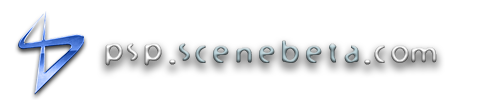

Comentarios
Simplemente Genial
Este tutorial lo recomiendo al que se este iniciando al mundo del homebrew y como yo no tenga ni idea de como instalar nada, acabo de hacer el downgrade de mi psp a 1.50 y ahora que? como hago para hacer todo, bueno este tuto me ayudo mucho gracias.....
Interesante
Esto se me hace muy interesante ya k muchos no saben de donde provenian los homebrew y en k consistian, tambien no sabian las caracteristicas de cada firmware y k pasaba con cada actualizacion, ahora ya saben k la vercion 1.50 es la mejor, aunque el unico inconveniente seria el idioma pero creo en nuestro idioma ya tenemos los suficientes tutoriales para entender bien lo k son los homebrew, dejemos esta informacion para el resto de gente k son de habla inglesa.
Saludos a todos.
No sabÃa yo lo
No sabÃa yo lo internacional que es esta página Sólo era una sugerencia lo de traducirlo, lo decÃa por otros, yo no tengo demasiados problemas con el inglés. Dejemos que disfruten los japos, que bastante disfrutamos nosotros de ellos viendo Humor Amarillo
Sólo era una sugerencia lo de traducirlo, lo decÃa por otros, yo no tengo demasiados problemas con el inglés. Dejemos que disfruten los japos, que bastante disfrutamos nosotros de ellos viendo Humor Amarillo  Saludos!!!
Saludos!!!
JAJAJAJA
Que buena esa ELeNDeR!!!!!!!!!!!!!(que bueno q se vuelve a emitir por la Cuatro xD)
Exacto, la emiten por
Exacto, la emiten por Cuatro. Los fines de semana a las 14:30. No veas lo que me rÃo viendo a los japos dandose esas leches, es una pasada!!!
Está bien el tuto
Está bien el tuto pero quizás hubiera sido más interesante haberlo traducido al español porque supongo que mucha gente no tendrá los conocimientos suficientes de inglés para leerlo. De todas formas, interesante información. Saludos.
Curiosidades
Aunque no lo parezca calculo que almenos de un 5 a un 10% de los usuarios de la web no son de habla hispana, parece mentira verdad¿?
Suecia es el 9º pais que mas visita beta, a punto de coger a venezuela. En parte debido a que uno de los buscadores suecos mas importantes considera nuestra web numero 1 en el tema PSP. >8)
Otro detalle significativo es que Japón es el 10 pais que mas visita beta, justo despues de Suecia. Este tutorial basico es para ellos mayormente, dado que en castellano ya tenemos varios tutoriales basicos que explican lo mismo.