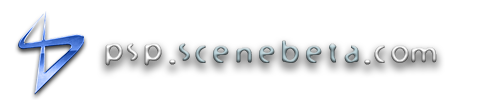Tutorial: Install and create BackUp.VPK on your PS Vita & TV
HENkaku 変 革
https://henkaku.xyz
The revolution is here. Unlock Vita and run games and unofficial applications.
What it is HENkaku?
HENkaku Vita is the first time homebrew enabler for PS Vita and PSVT.
It is similar to jailbreaking your iPhone or root your Android device.
How do I get it?
Visit https://henkaku.xyz
from the Web browser built into your PS Vita and press the "Install"
button to install HENkaku. You must do this every time you restart the
console, that is, each time the console is turned off and back on.
What are the requirements?
You need a PS Vita or PSTV runs the system firmware 3.60.
Unfortunately, you can not run HENkaku on any device that runs a higher
firmware version nor is it possible to lower the system firmware.
In order to transfer homebrew to your device, you also need an FTP
client to your computer. We recommend FileZilla. Finally, an Internet
connection is required to install HENkaku.
BackUp your games for PS VITA VITA & TV.
______________________________________________________________________________________
Requirements:
1. PS Vita 3.60 firmware not exceeding or lower.
2. Vita Card Memory Cards.
3. PC.
4. Download:
_____________________
http://adf.ly/1demkQ WinRAR 5.31 x64
Key : mux0ZoWqLGH9NtbsW76XRPzM35_bq8izh_1Y5_ncBw8
_____________________
http://adf.ly/1demjX WinRAR 5.31 x32 (x86)
Key : wEVYXQrqKFQpHsDy9QnUICtx-abrEenxqAfEvTtitjk
_____________________
http://adf.ly/1demga FileZilla And Vitamin_v1.1
Key : T_h6cKmcJPqPwy0dNkdv9UNJOScHenv6yRzN73nEjpE
_____________________
http://adf.ly/1dgIUn AntiBlacklist Only for PS VITA TV
Key : 2MmgWcDuGGFQ_bZ6So06MihVEDO3S2dsJwRj8jMoXSU
______________________________________________________________________________________
1. Check the firmware of your PS Vita:
Go to SETTINGS / SYSTEM / System Information.


This will show the version of your firmware if 3.60
3.60 : You can follow the tutorial.
lower to 3.60: you have to upload it to 3.60 with this link: http://wololo.net/2016/08/09/manually-update-ps-vita-firmware-%203-60%20/ QCMA
Superior to 3.60: You just have to wait until you can do Downgrade.
2. Install HENkaku 変 革 on your PS Vita:
Enters the browser.

Go to Link: https://henkaku.xyz/
Press Install.
Press Install.
Press OK.
If you show this error nothing happens only expected to reach 100% and press OK,
You
have to be patient until the black window "molecule" (if it lasts more
than 10 min close your browser retries, also deleting the cookies on
display:  Settings / Delete Cookies).
Settings / Delete Cookies).
HENkaku 変 革are installing the App molecule, just wait 1min 3min (it depends on your wireless signal)
and only the browser is closed when done without pressing anything.

Ready already have your PS VITA / VITA installed TV Jack HENkaku 変 革.
3. Install and create BackUp. VPK on your PS Vita:
Enter molecule.


Pressing the "Select" button.
And copy the Server and Port : ftp: //192.168.168: 1927 (To you you different numbers will appear).
Server 192168168
Port 1927 
Install WinRAR 5.31 x32 (x86) or x64 it depends on your PC and remove programs.

FileZilla_3.21.0_win64-setup_bundled install and run it.
Put your Server and Port : ftp: //192.168.168: 1927 (To you you different numbers will appear).
Server 192168168
Port 1927
Press the "Quick Connect".
Enter the "ux0" folder.
And create a folder inside I think there is a call 000 (for this in the first place to be numbers).
Just pull your juegos.vpk, Apps, Emulators, etc. Here. (WANT GAMES ENTERS THIS LINK: https://www.reddit.com/r/VitaPiracy/comments/508e9e/megathread_all_vita_dumps/ Games - https://www.reddit.com/r/VitaPiracy/ .VPK).
Vitamin_v1.1.vpk pull in your wallet they have created.
Pulling AntiBlacklist.vpk ( Only PS VITA TV ) (This App is for 100% compliant with all VITA games for TV).
Enter the "ux0" folder.
in the folder you have created.
I think a call 000

Select what you want to install your juegos.vpk, Apps, Emulators, etc. Here. (WANT GAMES ENTERS THIS LINK: https://www.reddit.com/r/VitaPiracy/comments/508e9e/megathread_all_vita_dumps/ Games - https://www.reddit.com/r/VitaPiracy/ .VPK)
Install Vitamin_v1.1.vpk.
Install AntiBlacklist.VPK ( Only PS VITA TV ) (This App is for 100% compliant with all VITA games for TV).
Vitamin enter.

Select that want to create their BackUp game.
Select "Dump full game" to create your create your BackUp.
Wait leaving some red letters and asked precionar "X".
Will
open the App Party the minimize and enter the Vitamin and will not
catch anything the Vitamin will open and close several times and the
game they wanted to do the BackUp also does not depend on how heavy is
your game will be the duration of despair . (If in the process that
opens the App Party the minimize and enter the Vitamin and there still
appear Vitamin letters that game is because it could not BackUp).
4. See your BackUp .VPK on your PS Vita:
Enter "molecule".
Enter the "ux0 / Vitamin" folder

This is where is guargan BackUp .VPKyou've created in your PS VITA / VITA TV.
In my case here this saved the Fifa 15.
There is only connect to the PC with FileZilla to pass to the PC and save it or share it with the comidad.
Credits
- HENkaku 変 革.
https://henkaku.xyz/
PLAYSTATION3
Anuncios Google
- Inicie sesión o regístrese para enviar comentarios
- 2999 lecturas