Anuncios Google
Ayuda con lua SCRIPT
Dom, 2011-05-01 21:17 — Ayrton990
--Veran tengo pensado hacer un iso loader compatible con hbl 6.37 y las funciones de inicio de pbp y de iso no funciona y pues aqui mi script.--
aappversion = "0.2" white = Color.new(255,255,255,255) black = Color.new(0,0,0,255) Directory_Table = System.listDirectory("ms0:/") List_Max = table.getn(Directory_Table) background = Image.load("recursos/back.png") selector = Image.load("recursos/select.png") --15,34 start listing directory files i = 1 Selected_File = "" --[[Manager Function List Manager.Unzip() --Unip file Manager.Unrar() --Unrar file Manager.DeleteFile() --Delete File Manager.DeleteDirectory --Delete directory --Not Programmed Manager.addQueu(file, action) --Add files/actions to queu Manager.doQueu() --Perform actions listed in the queu ]] Manager = {} function Manager.DeleteDirectory() System.message("Usted está a punto de borrar el directorio '" ..Cur_File .."'. \n¿Está seguro que desea completar esta acción?",1) if System.buttonPressed() == 1 then System.removeFile(Current_Dir .."/" ..Cur_File) end System.sleep(75) end function Manager.runeboot() if string.lower(string.sub(Cur_File, -4)) == (".zip") then System.message("Estás a punto de inicar el .pbp '" ..Cur_File .."' to '" ..Current_Dir .."/'" .." \n¿Está seguro que desea completar esta acción?",1) if System.buttonPressed() == 1 then System.runeboot(Cur_File, Current_Dir .."/","") end end System.sleep(75) end function Manager.startISO() if string.lower(string.sub(Cur_File, -4)) == (".rar") then System.message("Estás a punto de iniciar .iso '" ..Cur_File .."' to '" ..Current_Dir .."/'" .." \¿Está seguro que desea completar esta acción?",1) if System.buttonPressed() == 1 then System.startISO(Cur_File, Current_Dir .."/","") end end System.sleep(75) end function Manager.DeleteFile() System.message("Usted está a punto de borrar el directorio '" ..Cur_File .."'. \n¿Está seguro que desea completar esta acción?",1) if System.buttonPressed() == 1 then System.removeFile(Current_Dir .."/" ..Cur_File) end System.sleep(75) end function Manager.DeleteDirectory() System.message("Usted está a punto de borrar el directorio '" ..Cur_File .."'. \n¿Está seguro que desea completar esta acción?",1) if System.buttonPressed() == 1 then System.removeDirectory(Current_Dir .."/" ..Cur_File) end System.sleep(75) end --Early Function function Manager.addQueu(file, action) tablenum = table.getn(Queu) Queu[tablenum + 1] = {file, action} end Queu = {} Size_Type = "" --258,240 start file info System.currentDirectory("ms0:/PSP/") Control = "Triangulo- Moversen entre los archivos" .."\nCuadrado- Borrar archivo" .."\nEquis [X]- INTRO INCIAR ISO /INICIAR .PBP" Program_Info = " Winrar y Winzip Extractor \n By: Ayrton990 \n\n Se trata de una interfaz gráfica de usuario que le permite utilizar las funciones de extracción en LPHMv2, por Ayrton990. Este programa también incluye las funciones básicas de manipulación de archivos, eliminar archivos. " while true do pad = Controls.read() Current_Dir = System.currentDirectory() Directory_Table = System.listDirectory(Current_Dir) Cur_File = Directory_Table[i].name List_Max = table.getn(Directory_Table) Selected_Ext = string.lower(string.sub(Cur_File, -4)) if pad:cross() and not oldpad:cross() and pad ~= oldpad and Selected_Type == "File" and Selected_Ext == ".pbp" then Manager.runeboot() end if pad:cross() and not oldpad:cross() and pad ~= oldpad and Directory_Table[i].directory then System.currentDirectory(Directory_Table[i].name) i = 1 end if pad:cross() and not oldpad:cross() and pad ~= oldpad and Selected_Type == "File" and Selected_Ext == ".iso" then Manager.startISO() end if pad:triangle() and not oldpad:triangle() and pad ~= oldpad then System.currentDirectory(Current_Dir .."/" ..".." .."/") i=1 end if pad:select() and not oldpad:select() and pad ~= oldpad then System.message(Program_Info,0) end if pad:square() and not oldpad:square() and pad ~= oldpad and Selected_Type == "File" then Manager.DeleteFile() i = 1 end if pad:square() and not oldpad:square() and pad ~= oldpad and Directory_Table[i].directory then Manager.DeleteDirectory() i = 1 end if pad:down() and pad ~= oldpad and i < List_Max then i = i + 1 end if pad:up() and pad ~= oldpad and i > 1 then i = i - 1 end if i > List_Max then i = List_Max end screen.startDraw() Image.blit(0,0,background) screen.print(5,12,"-iso loader and pbp loader by Ayrton990 ." ..appversion, 1.0,white,0) current_selected = Current_Dir .."/" ..Directory_Table[i].name --Show Directory Content for i=1,List_Max do screen.print(15, 34 + (i * 10), Directory_Table[i].name,0.6,white,0) end Image.blit(11,24 + (i * 10), selector) if Directory_Table[i].directory then Selected_Type = "Dir" --Size = System.getDirSize(Current_Dir .."/" ..Directory_Table[i].name)/1024^2 end if not Directory_Table[i].directory then Selected_Type = "File" Size = System.getFileSize(Current_Dir .."/" ..Directory_Table[i].name) if Size > 1024 then Size = (Size / 1024) Size_Type = "KB" end if Size > 1024^2 then Size = (Size / 1024^2) Size_Type = "MB" end end if Selected_Type == "Dir" then screen.print(258,250,"Tipo seleccionado: Directorio",0.6,white,0.6) --screen.print(258,250,"Size: " ..Size .."MB",0.6,white,0) end if Selected_Type == "File" then screen.print(258,250,"Tipo seleccionado: Archivo",0.6,white,0.6) screen.print(258,260,"Tamaño: " ..Size ..Size_Type,0.6,white,0) end screen.print(258,34,Control,0.6,white,0) screen.endDraw() if pad:start() then break end screen.waitVblankStart() screen.flipscreen() oldpad = pad end
--copienlo al notepad++--
Administrador de www.SceneBeta.com y Android
Anuncios Google
- Inicie sesión o regístrese para enviar comentarios
- 1199 lecturas
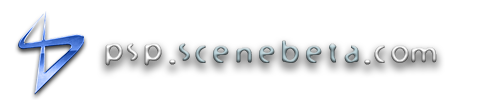

Ok
OlvidemOs lo de la firma lo probé en 5.00 m33 y no me deja usar funciones de iso y pbp
Kernel
Para hacer algo así necesitas tener un exploit en modo kernel, ya que Lua no te dejará hacer NADA de lo que sean funciones kernel (brillo, pbp, iso) si no tienes acceso.
En otras palabras, deja que los hackers hagan su trabajo ;)
PSP FAT [5.00 M33-6] [6.60 ME] [Hard Moded] / Nintendo Wii [4.1U] [cIOS Hermes] [D2X cIOS] / iPhone 3G [4.2.1] [BB 05.13.04] [redsn0w] / iPod Touch 4 [6.1] [evasi0n]
07/05/10: Tuve el placer de llamarle con todo derecho "N00B" a molotovi xDDD
Recuerda: Sé el intérprete -_-
Crees qué eres el unico en
Crees qué eres el unico en pensar eso?, hazlo, no funcionará de todas formas, ya que el iso loader devuelve -1 en lua.